
Navigating The New CPSA Website
To assist you as you get to grips with the new CPSA website, below is a step by step guide to helping you find some of the most frequently visited pages on the website.
1. Scores
Scores are located under the 'Scores' tab in the main menu, or you can directly head to scores by selecting the quick link button on the homepage (circled) which will take you directly through to scores.

2. Fixtures
Fixtures have been relocated under the 'What's On' tab in the main menu. You can also directly access fixtures by selecting the quick link button on the homepage (circled) which will take you directly through to fixtures.
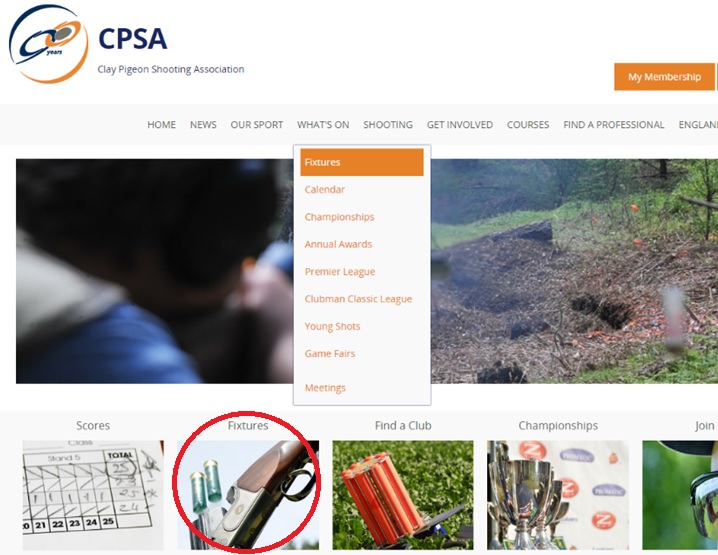
3. Find a Club
The Find a Club search is now located under the 'Get Involved' tab in the main menu. You can also access the Find a Club search page by selecting the quick link button on the homepage (circled).
.jpg)
4. Login
The Login button (circled) can always be found in the top right hand corner of the website, regardless of what page you are on. Once logged in you will be able to access your unique Membership Dashboard.
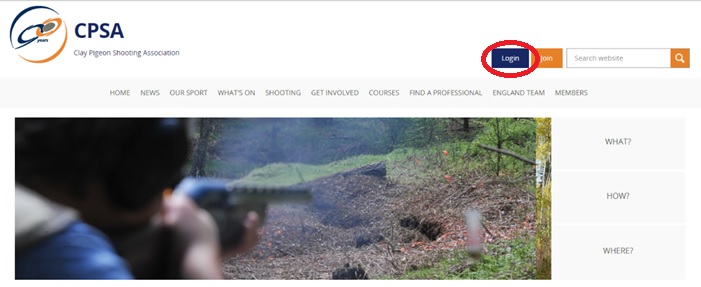
5. Averages & Classifications
Averages and Classifications are both located under the 'Shooting' tab in the main menu. Any data and information regarding your scores will always be found under the 'Shooting' tab.


6. Calendar
The Calendar is now located under the 'What's On' tab in the main menu.
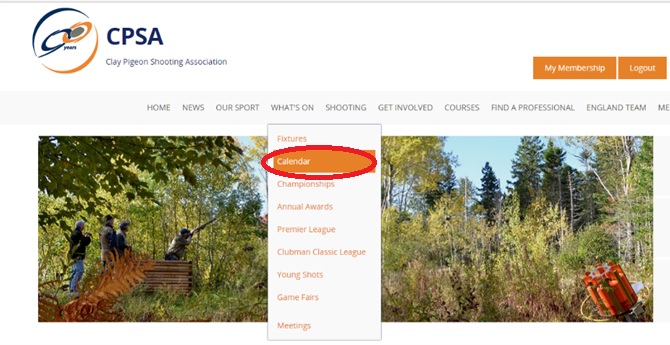
7. Qualified Coaches & Referees
If you are trying to find a qualified coach or referee, all the relevant information will now be found under the 'Find A Professional' tab in the main menu.
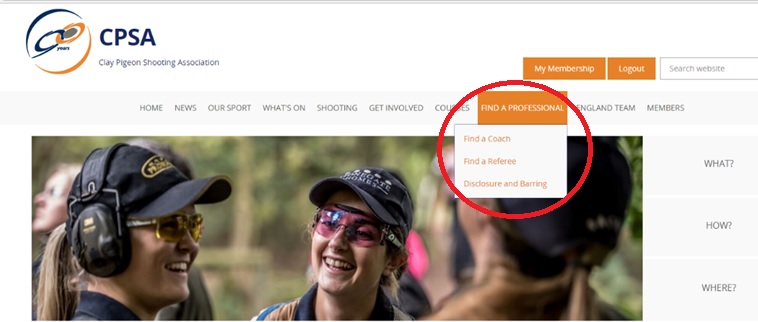
8. Contact Us & Details
Contact details and information about the Association can now all be found at the bottom of the website.
